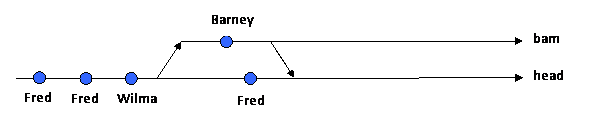11. Merging branches
Wilma wants to merge branch 'bam' onto the head. To do this she first selects Check Out Branch in the menu to ensure her working copy is set to the end of the head. Then she selects Merge Branches.
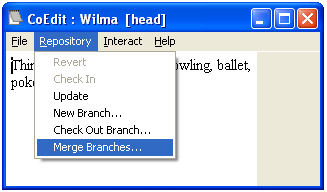
This displays the following dialog:
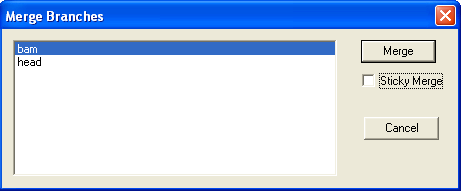
Wilma selects 'bam' and clicks on the button 'Merge'.
This results in the following:
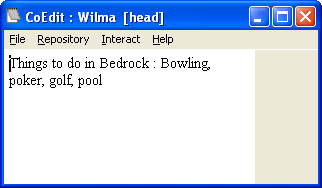
This merge only occurs on Wilma's local working copy (i.e. no change is made on the server). Wilma commits the merge on the repository by performing a check-in (onto the branch named head).
The following diagram depicts the state of affairs in the repository: