MultiResImage
Overview
The multiresimage demo allows enormous images to be panned and zoomed very smoothly with the mouse. The image is recorded using a quad-tree data structure and makes use of the CEDA Log Structured Store.
A feature of this program is that the GUI thread never
blocks on I/O, ensuring that the application always feels extremely
responsive, even with low performance data storage devices.
Screenshots
For illustrative purposes a montage can be created on a directory of images. In this example a montage was generated from about 50 000 images (20GB of jpegs), creating overall a single 60 giga pixel image.
The following screen shots illustrate zooming in on part of the multiresimage.
 |
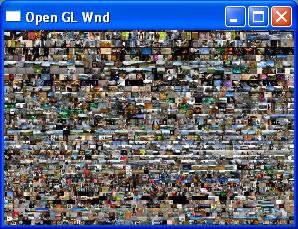 |
 |
 |
 |
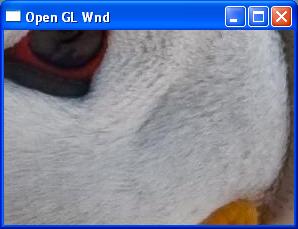 |
Download
This demo is free to download for non-commercial use. It runs on 32 and 64 bit versions of XP, Vista and Windows 7.
Instructions:- Download mri.zip and unzip to a folder on your computer.
-
Drag and drop a folder of images onto CreateMontage.exe.
This will create a montage of all the images, recorded in a single CEDA
database file with the extension 'mri'. Alternatively download one of the
following example images:
File
File size
Image size
test1.mri 9.5 MByte 48 Mega Pixel test2.mri 50.5 MByte 240 Mega Pixel test3.mri 312 MByte 1.6 Giga Pixel - To view the image, drag and drop the mri file onto MultiResImage.exe. Use the mouse wheel to zoom in and out, and hold down the left mouse button to pan around.
Disclaimer
This software is provided "as is" without warranty of any kind, express or implied, including the implied warranties of fitness for a purpose, or the warranty of non-infringment