CedaJigsaw 
Overview
The CedaJigsaw application has been developed using CEDA replication technology. This unique program allows hundreds of users to work on the same jigsaw. It is remarkably interactive. As a jigsaw piece is moved by a user, other users see the piece being dragged in real time. Depending on the number of users one might see hundreds of jigsaw pieces all moving at once. It even allows users to work off-line and have changes merge almost instantly when reconnecting.

Download and installation instructions
This demo is free to download for non-commercial use. It runs on 32 and 64 bit versions of XP, Vista and Windows 7 and 8.
Instructions:
- Download CedaJigsaw-0.31-setup.exe and run on your computer to install the software
- When the software runs, a dialog is displayed as it connects to the server at cedanet.ddns.net.
- Wait until the main window appears
- Use the settings menu to set your username, colour and icon.
Libraries
CedaJigsaw dynamic links against version 3.6.4 of GTK+ for 32 bit Windows which is licensed under GNU LGPL. End users are free to replace these LPGL dynamic link libraries.
Features
The software allows for jigsaws up to 1000 pieces. You can set any jigsaw image you like (a dialog allows you to select an image on your computer for any of the common formats, and have it loaded into the database, turned into a jigsaw and replicated to other users). You can even change the picture while the jigsaw is being put together!
Check out this higher resolution screenshot
The backdrop image can also be changed at any time.
To help users identify each other, each user can define their own icon image, name and colour. These settings can be changed at any time through the menu. As a jigsaw piece is dragged with the mouse other users see an icon identifying the user moving the piece.
Icon images can be any size and there are plenty of websites such as http://www.iconarchive.com/ where you can download your own icons. Icon images can be very detailed, for example the following 512x512 icon by artist Itzik Gur:

Look here for examples of icons have been created specially for CedaJigsaw.
There is a chat facility. Simply enter messages in the edit box in the bottom right corner of the main window and press the enter key to send the message.
The jigsaw persists in a local high performance database. Changes are written to the database automatically (there is no "save" function). Since every user has their own copy of the data one says that the data is replicated.
If you have audio you should hear pieces "click" together. There is also support for playing sounds when the jigsaw is put together (this option must be turned on in the menu).
The program is configured to automatically connect to a server at cedanet.ddns.net.
Clients can be taken off-line (using the menu item Settings/Online). This makes it easy to demonstrate what happens when users work on the same jigsaw in isolation and then reconnect. The merged result contains the transitive union of the pieces that have been joined together.
This is true multi-master replication (any of the data can be updated anywhere at anytime).
- Data replication means data redundancy. A peer can delete its local database, reconnect and get back all the data again from its peers
- Allows for crash recovery. A peer can revert its local database to a previous state (perhaps from a local backup) and when it reconnects it is brought up to date.
- Data is synchronised by sending/receiving operations. Operations are sent over TCP/IP socket connections.
- Operations can be very fine grained (i.e. can represent small changes like the insertion of a single character into a text field)
- No latency for local operations. GUI is as responsive as a single user application, even when collaborating with users on the other side of the planet
- Connections to peers can fail at any time, yet users can continue working as if nothing happened
- Peers automatically reconnect as soon as network connectivity becomes available again
- Can work offline for hours, reconnect and changes are merged almost instantly
Panning and zooming
Pieces can be dragged around with the mouse (by holding down the left button). The backdrop on which the jigsaw pieces lie can be panned with the arrow keys or dragged with the mouse. Zoom is available using the scroll-wheel on the mouse or using Page Up/Dn.
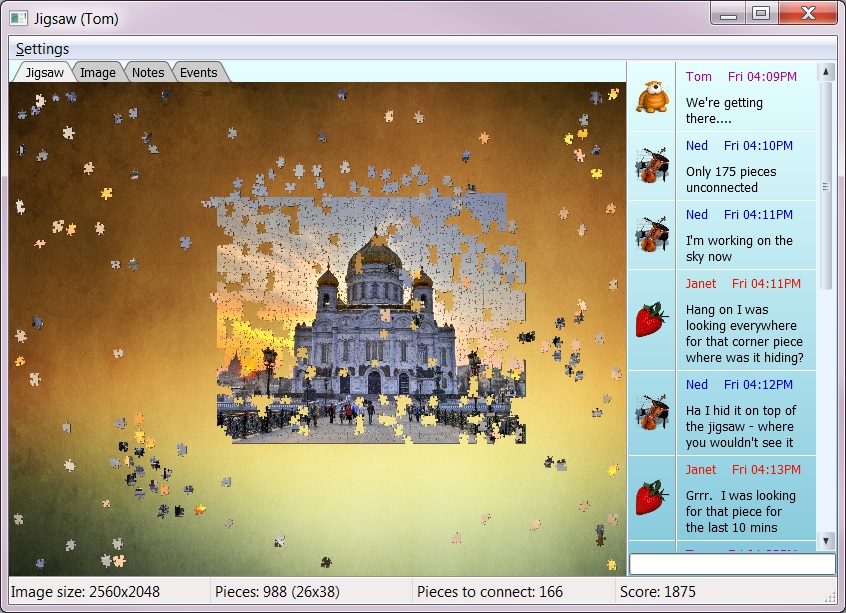
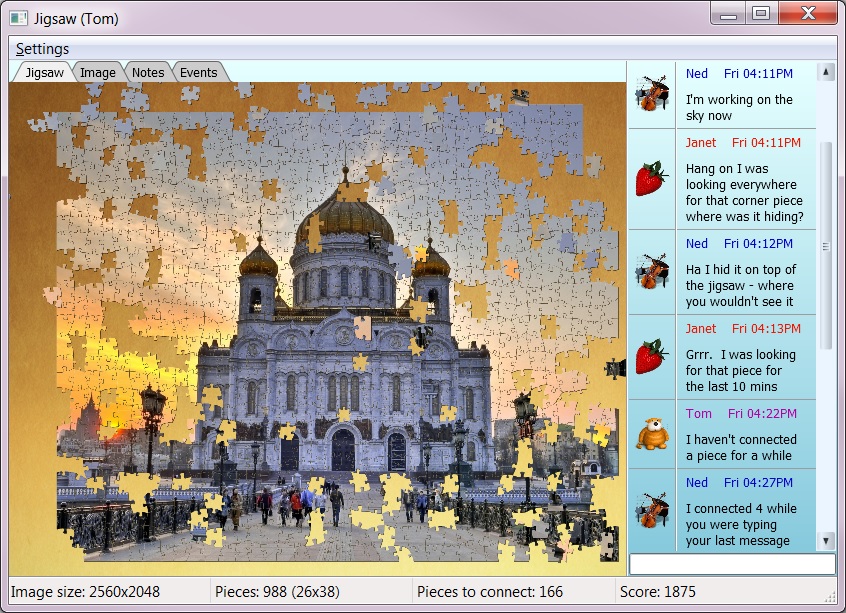



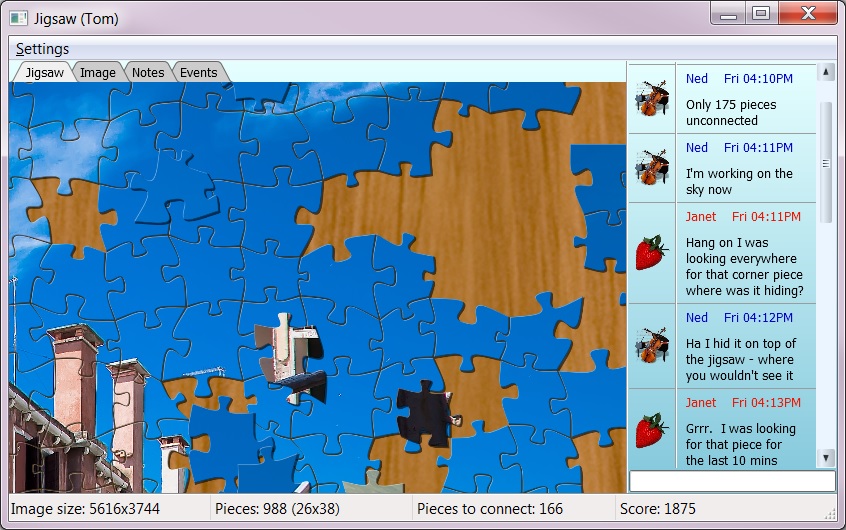
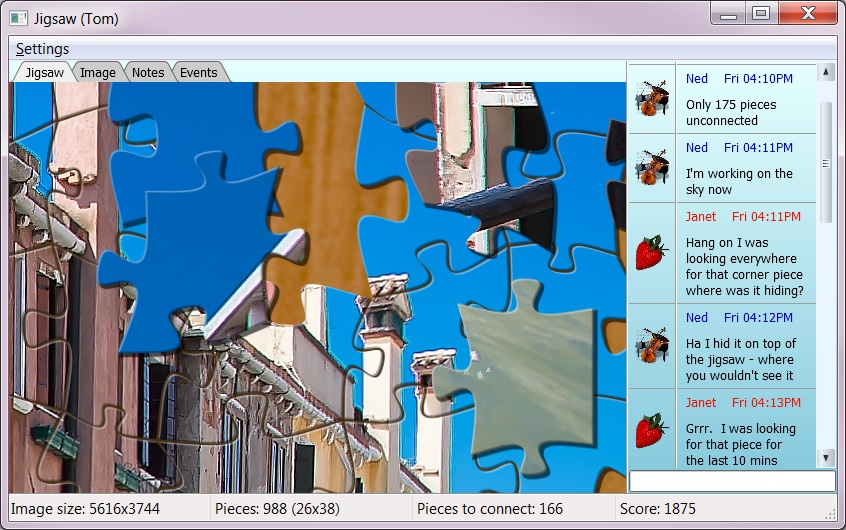
Setting the number of jigsaw pieces
The number of pieces can be set through the menu item Settings/Set Num Pieces....
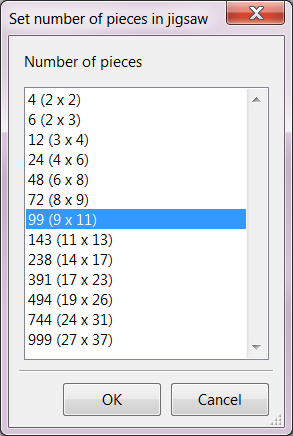
Keyboard
The main window must have the focus for the following keyboard actions to work.
| Key |
Action |
| Home | Set pan and zoom to show the entire jigsaw |
| Ctrl-Home | Set zoom to 100% and pan to centre of the jigsaw |
| Page Up/Down | Zoom in and out |
| Arrow keys | Pan up, down, left or right |
| Ctrl-S | Show stats |
| Ctrl-G | Calculate new random geometry for the pieces |
Drawings
CedaJigsaw supports collaborative drawing.
Disclaimer
This software is provided "as is" without warranty of any kind, express or implied, including the implied warranties of fitness for a purpose, or the warranty of non-infringement.